Like any other electronic device, every PC requires a PC Cleaner and precise maintenance.
The market is flooded with PC cleaning software. Some are absolutely free and give only the most basic functions, while others charge a small fee for gorgeous and distinctive features.
Choose the best option from among them to never regret your financial decisions and to receive services that you are satisfied with.
The ideal software would not only remove useless and unused objects from your computer, but would also speed it up, giving you a more cosy and convenient working environment.
So let’s look at the top PC cleanup software now without further ado.
PC optimization extends the lifespan of your computer and guards against malware, bugs, and viruses that could damage mission-critical information.
It works wonders to speed up your computer and boost productivity in the workplace.
It’s helpful to optimise your system to get rid of unneeded files, photographs, movies, and audios.
The list of top PC cleaner and tune-up utilities with their most used features and website links is provided below.
Both commercial (paid) and open-source (free) computer cleaning programmes are included on the list.
RELATED: 20 Best Websites To Download Cracked Software For Free
20 Best PC Cleaner Software for Windows 7, 8, 10 and 11 PC in 2023
1. CCleaner Professional
CCleaner Professional, a veteran of the PC cleaning industry, is still the finest choice for an all-arounder starting with a lower price than the other competitors here.
There isn’t a choice for ten machines, but Plus runs on three, which may be plenty for most users.
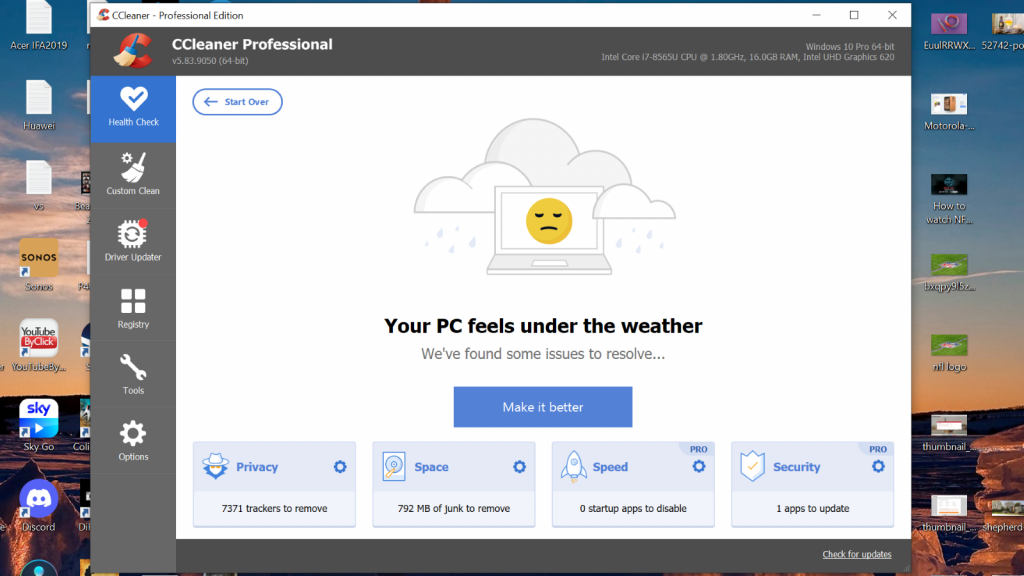
Despite this, it outperformed all others in cleaning up the total amount of space on our test laptop. Just a little more control over what is deleted would be nice.
There are plenty of tools available here to complete various jobs, as well as automatic cleaning and scheduling, despite the UI being a touch archaic and taking some time to understand.
2. IObit Advanced SystemCare
The current user interface that CCleaner Professional lacks makes Advanced SystemCare 14 Pro ideal for both novice and expert users.
Performance is good, clearing up both RAM and storage space in a respectable amount. But there is more user control over which unwanted files are eliminated, similar to CCleaner.
A vast array of instruments are additionally accessible for a variety of additional jobs you might choose to do. It’s a fantastic choice for a PC cleanup programme because it offers all of this for a fair price.
3. Ashampoo WinOptimizer
Users who desire PC cleaning software on more computers will find WinOptimizer 19 to be superior to CCleaner and IObit. Instead of three or one, there is just the option of ten PCs.
However, if this suits your needs, it is a decent deal, particularly if you don’t want a yearly membership like competitors.
The software has an intuitive user interface, and if you’re a novice, the 1-Click Optimizer will take care of a lot of issues with little fuss. For customers who are more tech-savvy, it also has a tonne of other tools.
Performance was satisfactory, albeit it took a few scans to identify everything that could be fixed.
4. AVG TuneUp
AVG TuneUp offers a straightforward design that is simple enough for you to quickly become familiar with, just like its antivirus programme.
Along with additional features like automatic maintenance, it accomplishes the essential task of making your machine faster and cleaner. In terms of freeing up hard drive space, CCleaner comes in second to performance.
If you wish to use it on operating systems besides Windows, such as iOS and Android, this is an excellent choice. The primary drawback is the hefty price, however if you don’t purchase from AVG directly, you can get cheaper deals.
5. Norton Utilities Ulitmate
Utilities Ultimate is the best option for users who want a technical deep dive because it offers the most tools and capabilities and is, as its name suggests, jam-packed to the gills.
Real-time CPU and memory optimization is one of the elements of the user interface, which is special. There are also a tonne of more tools available for use.
However, it struggled to fix registry problems and clean up garbage files. You might want to search elsewhere given the high asking price and absence of any available PC options.
6. MacPaw CleanMyPC
It’s a good start that CleanMyPC is quick and straightforward to use, and we like the flexibility of being able to choose between an annual or one-time payment.
Prices are fair, and the software uses little storage, making it useful if your drive is truly full.
However, performance isn’t as good as some competitors’, and only a modest amount of space was freed up because it couldn’t reach some files to remove them and couldn’t perform any registry cleaning. Although other programmes are useful, Windows can usually accomplish the same tasks just as quickly.
7. Restoro
One of the best PC cleaners, Restoro has a straightforward user interface and offers all essential functionality in a single window. The software displays the categories for repair and scanning on the left side and lists all current operations connected to repair and scanning in the centre of the window.
The primary purpose of Restoro is to scan PCs for potential issues, locate damaged or corrupt files, and detect the existence of malicious software and viruses that endanger the system’s steady operation. One of the best free PC cleanup programmes, Restoro is perfect for replacing or restoring DLL files, fixing error messages, and repairing viral damage.
8. Defencebyte
One of the greatest computer cleaning programmes is Defencebyte, which includes three products: a computer optimizer, anti-ransomware, and a privacy shield. One of the reasons this is one of the greatest PC cleaners is that the programme accelerates procedures by getting rid of everything that slows down a PC’s performance.
Users of Defencebyte Computer Optimizer can take advantage of a robust registry cleanup in addition to a full optimization package. The tool analyses the hard drives after installation to identify and delete corrupted files and unnecessary data. A 1-year subscription to Defencebyte is presently $38.95 for 1 computer, $78.95 for 3 computers, $111.95 for 5 machines, and $181.95 for 10 computers during the promotion.
9. Advanced PC Cleanup
Although Windows is a flexible operating system, it also has a lot of issues. Windows users often complain about freezing windows, abrupt slowdowns, and the Blue Screen of Death. Advanced PC Cleanup gives you the resources you require to resolve them. You can speed up starting time and remove outdated downloads with the application. One of the best free computer registry cleanup apps is Advanced PC Cleanup.
This programme can fix broken registries, clean up junk files, and free up disc space.
The software also accelerates RAM and can enhance privacy by removing cookies and cache. Advanced PC Cleanup’s primary function is to optimise Windows, but it also speeds up startup times, clears out outdated downloads, and removes programmes.
10. Iolo System Mechanic
One of the greatest PC cleanup programmes for Windows 8 is the Iolo System Mechanic for a number of reasons. The utility, which is among the top PC cleaning programmes, performs real-time tasks like adjusting RAM and CPU usage, defragging the hard drive, and eradicating garbage.
The system’s performance is enhanced by completing all of these procedures. Iolo System Mechanic also features a virus blocker, a privacy shield, and monitors and highlights security risks. Windows 7/8/10 are supported by the Iolo System Mechanic. The annual sale price is currently $39.95 (down from $49.95), and there is a 30-day money-back guarantee. An annual subscription for the sophisticated System Mechanic Pro edition costs $65.95.
11. Advanced System Optimizer
In addition to protecting the security of your system, Advanced System Optimizer also optimises your disc, games, and drivers. The full package includes 16+ Windows optimization and repair tools.
The PC is scanned by Advanced System Optimizer, which then displays a list of issues affecting system performance. The software then fixes every issue to improve PC performance.
For one device, Advanced System Optimizer is presently priced at $39.95 annually. A 24-hour trial period is also available for the software, giving consumers access to all premium features while they evaluate it.
12. Ashampoo WinOptimizer 19
When you select Ashampoo WinOptimizer 19, discover one of the top PC virus removers. The performance-enhancing tools included in the optimizer software include a file shredder, a backup tool, and a tune-up utility. This PC tune-up tool improves PC speed by removing unnecessary files, defragging the hard disc, and carrying out other useful operations. Find a PC dust cleaner and use it in addition to a software cleaner to clean the computer’s components.
Windows computers up to Windows 7 run Ashampoo flawlessly. It only requires 88.9 MB of disc space and is simple to download and install.
The software does have a free edition, but it lacks essential elements like the start page and 1-click optimizer.
13. IObit Advanced SystemCare
What is the greatest ram cleanup for a computer if you’re always asking? The recommended choice is the IObit Advanced SystemCare PC Cleaner. This is a more robust resource for traditional security. It has beneficial user-based optimization features. Similar to other PC cleanup software, the programme contains an utility for enhancing PC efficiency in addition to safeguarding against internet threats. You can carry out various tasks, such as junk file cleanup, registry cleaning, internet boosting, and system optimization. Optimization occurs automatically.
Through the turn-off of unnecessary background activities, the Turbo Boost feature frees up RAM. You might activate Work Nodes, Gaming, or Economy instead of using the default setting. Under comparison to the ordinary optimizer found in the Care tab, this provides you with a more thorough method.
14. Avira
Due to the fact that it combines an antivirus and a PC cleaner, Avira is one of the best programmes for cleaning PCs. Users may quickly and thoroughly scan their systems with Avira. The complete scan examines the entire PC and probes the deepest recesses to find any issues slowing the system. Additionally, it offers consumers real-time defence against malware and viruses. To keep system apps updated, it also has a software updater.

One of the safest antivirus products available is Avira, which has received numerous honours for superior anti-malware detection since the early 2000s. Avira earned the gold status for rootkit and malware detection in 2008 from the Anti-Malware Test Lab.
15. Razer Cortex
Razer Cortex PC Cleaner continues to stand out as one of the best pc cleaning kits, especially considering that this software is totally free. It is one of the best free pc cleaners. Defragmenting the hard drives, checking for corrupt registry entries, clearing the recycle bin, erasing temporary files, pausing unimportant activities, and freeing up RAM are just a few of the many tasks that Razer Cortex handles. Through these features, Razer Cortex guarantees a seamless gaming experience free of lag.
By terminating any unnecessary background programmes that use CPU and memory, the Game Booster enhances performance. Additionally, it defragments game files and minimises frame drops brought on by excessive disc access. As a result, PC gaming runs more fluidly and at faster frame rates.
16. CleanMyPC
CleanMyPC, one of the top free computer cleaners and optimizers in 2018, is made to scan and delete unnecessary computer files. The software is portable and easy to install. The UI is generally tidy and has pleasing colours. You can delete unnecessary apps with the Multi Uninstaller. The software runs a tidy-up function when uninstallation is finished to get rid of any residual files, frequently registry associations, and empty folders. The software also includes a Hibernation Tool that purges computer-generated hibernation files. In addition to freeing up disc space, this can totally disable hibernation.
Basic functions are available in a free edition, but if you want access to additional capabilities, you must pay $39.95 per year for a single PC or $59.95 for two.
17. Auslogics BoostSpeed
A quick, simple, and intuitive Windows cleaner is Auslogics BoostSpeed. More than a million users have utilised the software. It can perform comprehensive system scans, identify software bugs, remove trash files, recover system files, and perform other tasks. For quicker surfing, quicker downloads, and better audio/video call quality, this software can modify internet connection settings.
18. Avast Cleanup Premium
The finest PC cleaner in 2022 for thorough cleaning of your pc is Avast Cleanup Premium. More than 200 apps, browsers, and even Windows remnants may all be rapidly scanned to remove terabytes of residual garbage. You can use this application to repair registry issues and system crashes. It is a fully automatic way to easily update your most important programmes on a regular basis. Your life will undoubtedly be easier with this app.
19. Wise Care 365
You have the greatest system experience with Wise Care 365. The quickest optimization tool in the world gives you access to a robust hardware and system monitoring tool. With a single click, you can checkup your PC and clean it up. You don’t need to purchase a premium edition because the fundamental tools are provided for free.
20. Anvisoft Cloud System Booster
With nothing extraneous, Anvisoft’s Cloud System Booster provides you with all the tools you need. The explanation is that the products are no longer updated because the company merged into another. There are still other websites where you may download it, including FileHippo.
ALSO READ: 20 Best Lightweight Android Browsers
CONCLUSION
While the majority of PC cleaners are secure to utilise, issues could arise if the incorrect programme is picked. Some free cleaning tools can sometimes be detrimental. If the software is poorly built, it may delete the system files required for your computer to function properly. When these files are corrupt, the computer may run slowly or have other issues.
In the worst circumstances, a poor PC cleaner will compromise data and infect your machine with malware. Download only programmes that have been shown to solve problems without damaging the computer.

