There is no direct way to download videos from sites such as YouTube or Dailymotion. This article discusses the best video downloader app for iPhone if you are looking for a way to save videos from such sites for future use.
Most of the traffic to the Internet today is taken up by video streaming. People enjoy watching videos online and saving them for offline use.
On the other hand, some sites, such as YouTube, Tumblr, Dailymotion, and Instagram, do not facilitate the download of videos.
Using an application like a video downloader in the App Store will allow you to download videos from various sites, including YouTube, Dailymotion, Vimeo, etc.
Here you will find the top-rated and best video downloaders, and you can choose one for yourself.
Below we have listed some of the best video downloader apps for iPhone as well as a few of the different features they provide.
20 Best Video Downloader Apps For iPhone & iPad
1. Cloud Video Player Pro
Cloud Video Player Pro is a versatile video downloader for iPhone which lets the user download videos from any site and save it easily on the device. It gives the ultimate solution to download videos on the iPhone, which is not much likely to download the media using the official apps.
This app lets the user download all types of videos on a single tap and save it safely in the apps storage system. The best part of this app is that it is a universal video downloader for an iPhone. It is capable of downloading the videos from almost all sites which one can use to stream the videos.
2. iDownloader
There are video downloader apps that need the link of the video to download it. This process becomes quite lengthy and irritating as one needs to copy the link and paste it again and again.
For avoiding such situation, switch your current video downloader with iDownloader which has a smart way to download the videos. It runs in the background and gives the option to download the videos on the site itself. Moreover, this downloader is not only restricted to videos. You can also download and save audio files and other documents to your iPhone.
3. Best Video Downloader
Here comes another video downloader, which is widely used by iPhone users to download videos from different sites by adding much more to it. It is famous for its features which make the video more appealing with different effects. It enables the user to directly download the video from the site or use its link to download it.
Moreover, it saves its downloaded videos safely, which you can access through its app. So, no matter which video you want either from YouTube or Vimeo, you can get it downloaded easily with the help of Best Video Downloader.
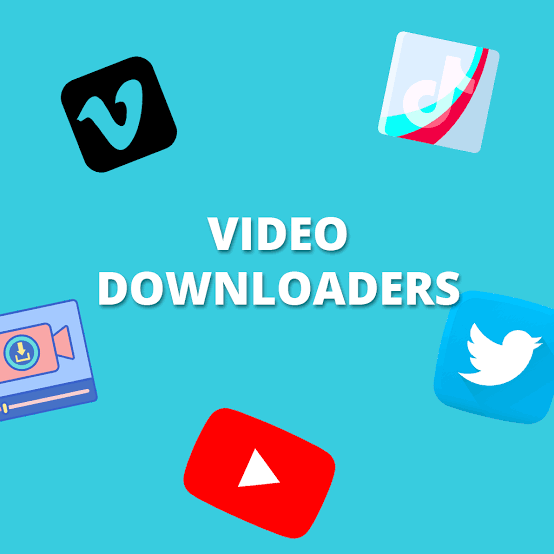
4. Video Downloader
Are you looking for a perfect downloader for the videos on your iPhone? If yes, then download Video Downloader without wasting any time. It is a versatile video downloader which enables the user to download the videos easily without any hassle.
There is no requirement to copy the link and paste it into the application to download the videos. It keeps running in the background always, which helps the user to download the real-time videos anytime with good audio and video quality.
5. Free Video Downloader
As the name suggests, you can download your videos for free on your iPhone with the help of this Free Video Downloader. No matter which side you are browsing, download the video from any part of the Internet without any restriction with this fantastic video downloader. It is somehow similar to the other downloading tools available for the iPhone. You can use the application to search the video and download it quickly.
6. Video Download Pro
If you are looking for a simple video downloader app for your iPhone which can simply download video files from the internet and has a no-fuss operation, then this is the app to go for. The application is one of the simplest and easiest to use and can easily be downloaded and installed on the device.
It simply provides easy access to the video by downloading it from the internet and also provides a playback option with outstanding quality. The app also allows the users to edit and enable background play feature with media player and file manager.
7. Video Downloader Free
Looking for a free video downloader for iPhone on the internet might fill you with a lot of options. Among them, you will also find this app, which will definitely end your search for a genuine app, which provides clean and simple usage. It is one of the few websites that support video downloading from almost every other website out there, with some of the most popular ones being YouTube, Vimeo, Dailymotion, and iTunes.
The app will also come with a file manager and MP4 player for high-quality video playback. The app is very simple in design and usage and can even be used by a new user.
8. Easy Downloader
This one is an all-in-one download manager app. It can download files and videos very quickly and manage them efficiently. It comes with an integrated browser and a video player.
So, you can download and view the video without ever leaving the app. You can also compress the file in ZIP and RAR format to send them across various apps.
9. Video Saver PRO+
Video Saver Pro offers a wide range of features for saving and organizing files. Its simple user interface is integrated with Google Drive and Dropbox, thus facilitating simultaneously downloading and uploading files. You can also export files using its various exporting options.
This app is a combination of the best YouTube downloader iPhone and media file manager for your device. Its user interface is simple and easy to use.
10. Total Files
Although Total Files is an app best used for viewing and managing files, you can also use it for downloading videos on your mobile device. It comes with an integrated web browser that allows you to download videos easily. It has the menu icon from where you can access the navigator.
All you have to do is open the site from where you want to download the video. When you launch the video, click on the green download arrow icon to download it. Easy, right?
11. Snaptube
Snaptube is an amazing YouTube downloader iPhone. You can find the list of sites it supports. It is safe and reliable to use. The app comes with a floating player and it is its distinctive feature. It allows you to watch the video while you surf the web, chat, or do whatever you want to do. SnapTube has a search bar that makes your search convenient, easy, and quick.
This app is an excellent option for downloading videos from various sites and watching them while surfing the internet.

12. FoxFm
FoxFm gives you the freedom to easily download videos and files from various online services like YouTube, Dailymotion, OneDrive, GoogleDrive, etc. You can play the media files in the background and use this app for converting videos to audios and even ringtones.
You can also share the files between various apps, social media apps, or send them as email attachments. And you can password protect your files as well.
13. Documents – File Manager
Documents is one of the most popular file management apps for iOS, but it also works well as a file downloader, thanks to its native support for a wide range of file types for both viewing and downloading. You can organize, save, and browse your files without needing to export them to another program because it’s a full-featured file management app.
Additional capabilities of the Documents app include the ability to add different connections (WebDAV, SFTP, SMB, Dropbox, Google Drive, and so on), rename files, and set the download destination at the time of file download, among other things.
14. Total Downloader
Total Downloader is an iOS file and download manager that meets nearly all of the criteria for being a good download manager. It comes with a built-in browser that supports universal search and can download files in any format.
You can tap on a download link on a web page and pick whether to Download or Open (Navigate) it. Unlike many other downloader apps, which open the file immediately after hitting the download button, Total takes the logical approach of letting you pick what to do next.
15. MyMedia
MyMedia is one of the best video downloader apps available for iOS. It allows you to download videos from the web to your iPhone or iPad.
All you have to do is paste the video’s URL into my Media Browser, then you have the option of either downloading or playing the video.
16. DownloadMate
You can download the videos to your iPad, iPhone, or iPod Touch using DownloadMate. It is undeniably a popular application.
The downloaded videos can be viewed, played, and edited directly from your iPad or iPhone.
17. Instatube
Instatube is an excellent app that enables iOS users to download music from YouTube and Dailymotion. The major features of the app that makes it stand out include a continuous background play as well as support for all video types. In addition, its enables users to comment, like, or share YouTube videos.
18. Advanced Download Manager
Advanced Download Manager is an app to download music from YouTube Android that enables its user to download stream able videos from the internet. The app can support up to 6 simultaneous download and the download is broken down into 9 multi threads to increase the download speed. The app also has resume capability.
19. Any Video Converter
Any Video Converter was created as the greatest video converter for Mac and Windows users, as well as a fantastic free YouTube to MP3 converter. It allows you to download videos from over 100 different video websites, including YouTube, Facebook, Dailymotion, Vimeo, Metacafe, Howcast, Niconico, and many more. It now also allows you to save YouTube videos in any audio format you wish, based on your device.
20. Snappea Online Downloader
Snappea online downloader is a revolutionary tool capable of downloading online YouTube videos into MP3 or MP4 format for free of cost. PC and mobile users can just head to the official website of Snappea to download videos on their system.
RELATED: 20 Best Video Downloader App For Android 2022
CONCLUSION
The following are the top free video downloader apps for iPhone and iPad. Selecting an app that works on iOS devices might be challenging because of their restrictions.
You can, however, download videos from just about any domain with your favorite extension using all of the apps mentioned above, as they’re all tried and tested. Each one is free to download, so you can try them all.

